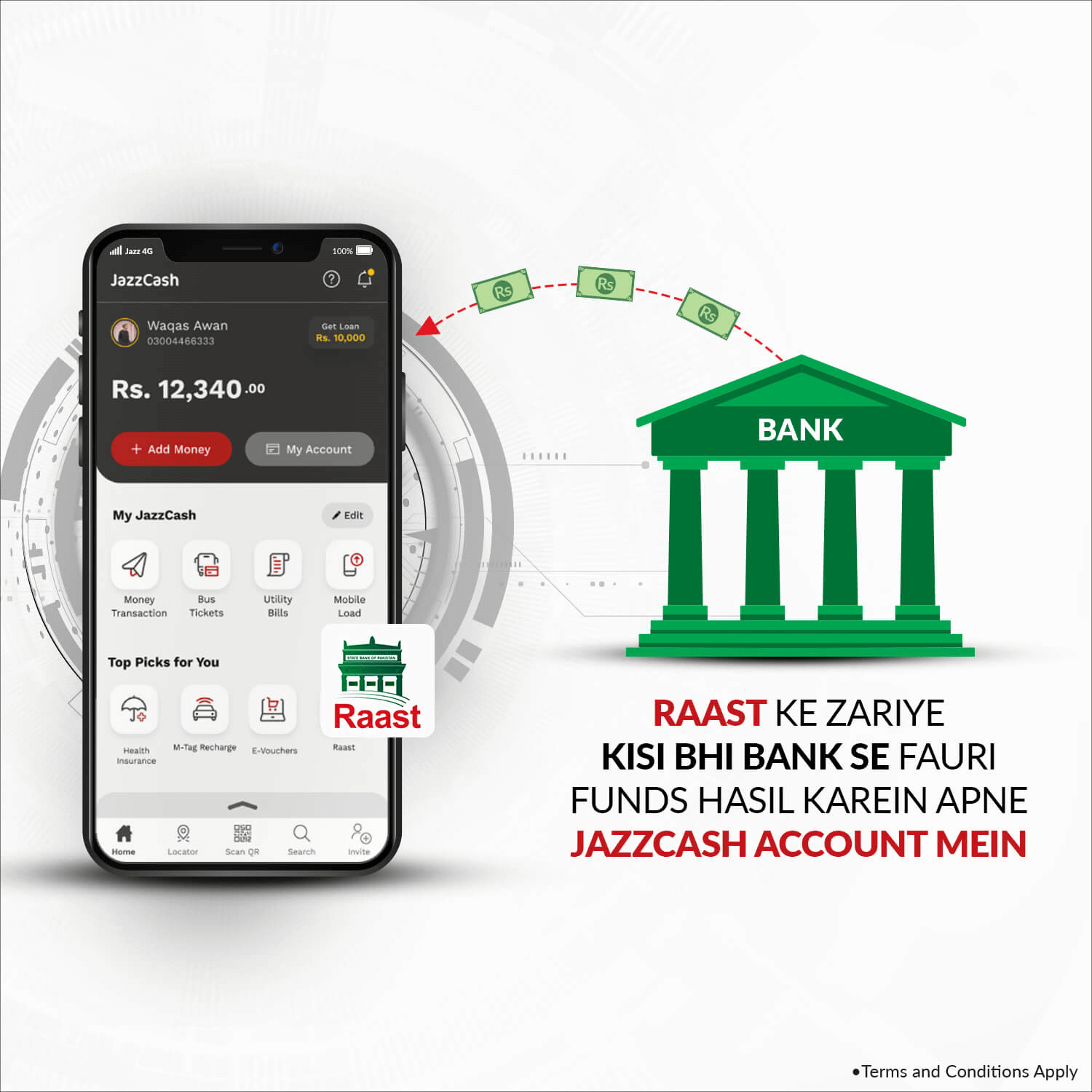
RAAST is Pakistan’s first instant payment service that enables end-to-end digital payments among individuals, and businesses across the country by providing a better experience to onboard customers by having their RAAST ID created simply by linking their mobile number with their bank account. This would allow customers to perform instant and seamless fund transfer to other bank accounts through RAAST.
Instant Transfer of Funds
You can now instantly receive funds from other bank accounts without any delay through RAAST. Not only that but sending funds to other bank accounts via mobile numbers through RAAST offers the same seamless experience
No Transaction Fee:
An affordable digital payment option with no transaction charge for customers
Vast Network:
Digital payments made accessible to customers of any financial institution across country
Reliable and Secure:
RAAST will introduce more secure payments types, ensure that each transaction is authorized by the payer, and offer enhanced data protection and fraud detection services.
How to register on RAAST services?

JazzCash Application
Now you can conveniently register on RAAST via the JazzCash app by following the below simple steps for registering your RAAST ID
- Step 1: Log into the JazzCash app
- Step 2: Click on the “My Account” option on the homepage
- Step 3: Select the “RAAST ID Management” option in my account menu
- Step 4: Review your Mobile number and IBAN number and click on the “Create RAAST ID” icon
- Step 5: Your RAAST ID would be registered successfully
JazzCash USSD
You can also conveniently register on RAAST by dialing *786# as well by following the below simple steps for registering your RAAST ID
- Step 1: Dial the *786# string on your mobile phone
- Step 2: Select the (6) “My Account” option from the JazzCash services menu
- Step 3: Select the (5) “RAAST ID Management” option from my account menu
- Step 4: Select the (1) “Create your RAAST ID” option to register your RAAST ID
- Step 5: Review your mobile number and IBAN number and select send
- Step 6: Your RAAST ID would be registered successfully
How to send funds through RAAST?

JazzCash Application
Now you can send funds to other RAAST ID’s or IBAN numbers through the JazzCash app by following these simple steps
- Step 1: Log into the JazzCash app
- Step 2: Select the “Send Money” option and click on the “RAAST” Icon
- Step 3: Enter either a RAAST ID or IBAN to send funds to through RAAST
- Step 4: Enter the amount of funds to be sent
- Step 5: Select the purpose of payment for the fund transfer
- Step 6: Enter the recipient’s mobile number who would receive an SMS regarding the fund transfer
- Step 7: Review your transactional details and select the “Confirm” option
- Step 8: Enter your 4-digit MPIN
- Step 9: Transfer of funds is successfully completed
JazzCash USSD
Now you can send funds to other RAAST ID’s or IBAN numbers by dialing *786# by following these simple steps
- Step 1: Dial the *786# string on your mobile phone
- Step 2: Select the (1) “Send Money” option from the JazzCash services menu
- Step 3: Select the (4) “Via RAAST” option to send money via RAAST
- Step 4: Select either RAAST ID’s or IBANs to send money to
- Step 5: Enter the amount of funds to be sent
- Step 6: Select the purpose of payment for the fund transfer
- Step 7: Enter the recipient’s mobile number who would receive an SMS regarding the fund transfer
- Step 8: Review your transactional details and select the “Confirm” option
- Step 9: Enter your 4-digit MPIN
- Step 10: Transfer of funds is successfully completed
FAQ’s
What is RAAST?
RAAST is Pakistan’s first instant payment service that enables end-to-end digital payments among individuals, and businesses across the country by providing a better experience to onboard customers by having their RAAST ID created and allowing seamless fund transfer to other bank accounts via mobile numbers through RAAST.
How do I register on RAAST?
Customers can now easily register on RAAST and create their RAAST ID via the JazzCash app or by dialing *786# now.
How can I send funds using RAAST?
Now you can send funds via RAAST to any bank account to their registered RAAST ID i.e. Mobile number by following these simple steps:
- step 1: Log into the JazzCash app
- step 2: Select the “Send Money” option and click on the “RAAST” Icon
- step 3: Enter either a RAAST ID or IBAN to send funds to through RAAST
- step 4: Enter the amount of funds to be sent
- step 5: Select the purpose of payment for the fund transfer
- step 6: Enter the recipient’s mobile number who would receive an SMS regarding the fund transfer
- step 7: Review your transactional details and select the “Confirm” option
- step 8: Enter your 4-digit MPIN
- step 9: Transfer of funds is successfully completed
How is RAAST different from existing IBFT?
RAAST is different from IBFT since it is charge free and allows its users to send and receive funds instantly to your account via RAAST.
Are there any charges on RAAST?
No, there are no charges while performing transactions through RAAST
Can I create more than 1 RAAST ID?
Multiple RAAST ID’s can be created with different accounts however only one RAAST ID can be linked with one bank account
What would be used as a RAAST ID?
For creating a RAAST ID customers would only need their mobile number that is associated with their bank account
What can be used as a RAAST ID?
Currently only the customers number can be used for creating their RAAST ID however in the future customers can use their emails, CNIC to create their RAAST ID’s as well
How do I delink/ relink my RAAST ID?
To delink your already linked RAAST ID from your JazzCash account, simply go to the “RAAST ID Management” tab in my account menu. Customers can then simply click on the de-link you RAAST ID option and proceed with delinking successfully
If you want to change my RAAST ID to a new a/c number, what needs to be done?
First customers would need to delink their RAAST ID if it already linked to another account or bank. Once that is complete customers can then link their mobile number and create their new RAAST ID linked to their desired bank account
Who are the banks participating on RAAST?
Majority of all banks including Easypaisa, Standard Chartered, MCB, UBL to name some are all on RAAST
RAAST P2P QR is the convenient way of receiving money from your friends/ family/ customers etc by simply scanning RAAST QR code. Just share your QR code and receive money instantly, the smart and secure way.
Receiving money via RAAST QR is not only convenient in terms of ease of use, but also doesn’t require you to remember complex IBANs. Just scan away ‘My QR’ or ‘Generate QR’ and share to receive money.
Receiving money via RAAST QR is instant and free!
Receiving money though RAAST QR is instant. As soon as the shared QR is scanned, all the sender has to do is authorize and you can receive funds instantly.
Not only is RAAST QR instant and convenient, but RAAST QR transactions are also free.
You can receive money via RAAST QR through any of the two simple ways
My QR
My QR code is your static RAAST QR code. Share your QR to receive money instantly via RAAST by simply scanning static RAAST QR code.
Generate QR
Generate QR is your dynamic RAAST QR code. By generating QR code, you can define amount to be received and expiry date of your QR. Share your QR to receive money easily via RAAST.
How can I receive money through My QR
- Tap on QR icon and click on My QR.
- Scan QR Code and share to receive funds
- Receiver of QR opens their banking app, scans it and enters amount of money to be sent and then selects purpose of transfer
- Upon reviewing details and completing authorization, transaction is processed and you will receive your funds!
How can I receive money through Generate QR
- Tap on QR icon and click on generate QR
- Enter the amount and expiration date to receive money
- Enter a label/name of your QR and share.
- Receiver of QR opens their banking app and scans QR. Upon reviewing details such as amount and purpose of transfer, and completing authorization, transaction is processed and you will receive your funds!
How can I send money through My QR
- Tap on QR icon
- Scan QR Code, that you have received via friends/family/customers, saved in your gallery
- Enter amount of money to be transferred and select purpose of payment
- Upon reviewing details and completing authorization, transaction is processed and your funds will be sent!
How can I send money through Generate QR
- Tap on QR icon and click on generate QR
- Scan QR code, that you have received via friends/family/customers, saved in your gallery
- Upon reviewing details and completing authorization, transaction is processed and your funds will be sent!
FAQs
What is My QR code?
My QR code is your static RAAST QR code. Share your QR to receive money instantly via RAAST by simply scanning static RAAST QR code.
What is Generate QR code?
Generate QR is your dynamic RAAST QR code. By generating QR code, you can define amount to be received and expiry date of your QR. Share your QR to receive money easily via RAAST.
How can I receive money through My QR code or static QR code?
Open your banking app
Scan QR Code
Enter amount of money to be received and select purpose of transfer
Review details and proceed to authorization
How to generate QR code?
Tap on QR icon. Click on generate QR
Enter the amount and expiration date
Enter a label/name of your QR and generate QR
How can I receive money through Generate QR code?
Sender opens their banking app
Scan QR
Review details and proceed to authorization
Are there any charges for sharing QR code and receiving money via RAAST QR code?
No, QR codes are completely free to scan, share and transfer money.
Who can send money to me via RAAST QR code? Is this for Jazz customers and RAAST account holders only?
Anyone can send you money through an easy process mentioned above.
How long does money transfer transaction through QR code take?
Money transfer via RAAST QR is instant
Will a customer get notified after the transaction is completed?
SMS notification will be sent to the customer at the time money is received
What if the customer does not receive the confirmation message?
The customer should ensure that the phone numbers mentioned on the money transfer receipt are correct. He/she should then call the helpline and after verification, the call center agent will confirm the transaction status
Is there a limit on amount of money that can be receive via QR code?
Your daily debit limit is the limit of amount of money that can be received via QR code.
Is there a limit on the number of transactions that can be done via RAAST QR code?
You can do as many transactions as you want within your debit limit.
Is there an expiry date of the QR code?
Generate QR code expiry date can be set up to 7 days, starting from the current day
I cannot scan QR code? What should I do?
Please retry to scan QR code or call helpline to take assistance from call center agent
Can you use the same QR code more than once?
Yes. Static QR code can be used more than once.
Dynamic QR code can be used more than once within the expiry date.


